Editor's review
While using any application users often need information or guidance related to different functions and operations. This guidance is usually provided with the help of screenshots and tutorials and in case you also want to provide such help with your product then you can give a try to 1AVCenter 1.8.6.00. The program is capable of capturing screenshots, audio/video files and supports WMV or AVI formats, and so on. It helps in monitoring your desktop, webcam, etc and also enables you to share your screen on internet. The configurations can be changed as preferred to make your PC work accordingly. It is capable of capturing each and every movement at your desktop and forms it into a suitable file.
1AVCenter 1.8.6.00 opens with the screen to select the capturing functions that you want the program to perform. You can select the program to capture screenshots, and capture and record into audio/video format files. Uploading your captured PC screen via FTP is also quite easy. It records the screen activity and shows the files saved and listed on the program screen. The functioning of the program can be confirmed with the preview box on the program screen. It shows the activity that is being captured by it giving you an idea while forming tutorials, what to do next. Sit also comprises of various features like cropping the files size and, you even are provided with the Task and Profile Wizards to change the required configurations. You can even get the program work to in stealth mode so that it hides and records the screen activity without being displayed on the screen. The Settings are easy to be modified to change the different aspects of the program.
1AVCenter 1.8.6.00 is an integration of variety of features that make it the best program to be used for recording and capturing your desktop screen. Rated with 4.5 points the software displays an easy capturing process and saves the files that you can access from the program itself. Overall this utility definitely comes as a great tool for software publishers.


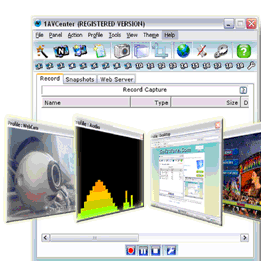
User comments